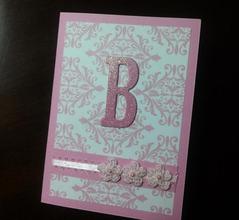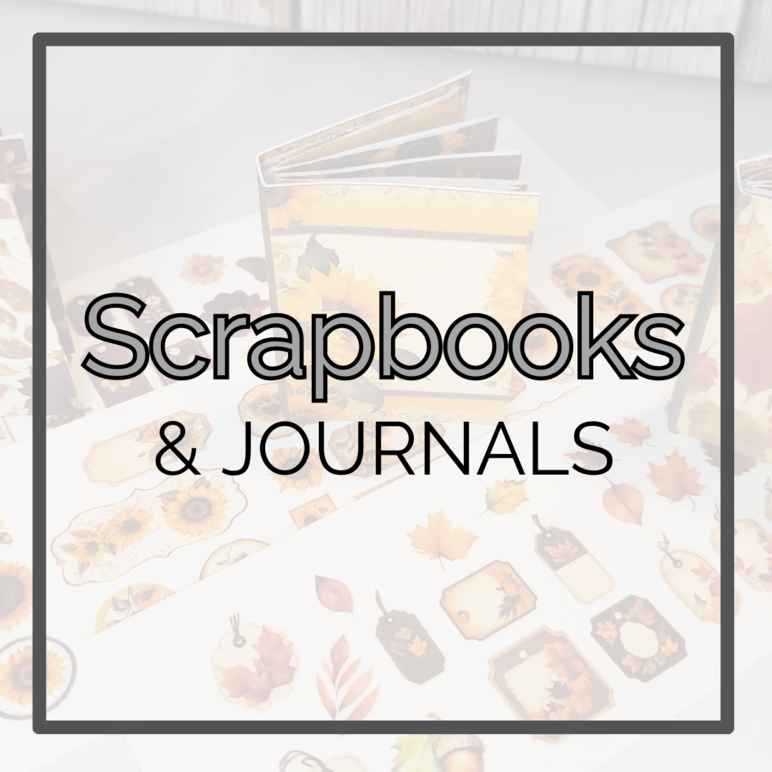Hopalong Bunny Card
Yesterday a friend of mine purchased the Silhouette Cameo and I had a pretty mega case of craft envy. Of course I wanted to purchase one for myself, so I did some research online to compare its features with those available on the Cricut (which I already own). In the end my checkbook made the final decision. My goal when sitting down to craft yesterday evening was to fall back in love with my Cricut, so that’s where the inspiration for this tutorial came from.
Supplies and Materials:
-Blank A-2 envelope
(4 3/8"x5 3/4")
-5"x11.5" piece of cardstock
-Cricut with "Birthday Bash" cartridge
-Hang tag
-Baker's twine
-2 jewel stickers (for the bunny's eye and to decorate the tag)
-White flocking power (with adhesive)
This card involved a lot of trial and error! I wanted to make a bunny shaped Easter card, and I found the perfect option on my Birthday Bash cartridge under the tag/card feature. I had to make sure the card would fit into a standard A-2 envelope (4 ⅜” x 5 ¾”) and it took several tries to figure out the sizing. The 4” setting was far too small, but the 4.5” setting was just a smidge too large. I ended up going with 4.5” and using scissors to cut off a small strip from the bottom.
After the card was cut out, I used the Cricut again to cut a hang tag, which is nested under the card/tag option on the butterfly image. I went with 1.5” sizing here. I used about a six inch length of baker’s twine to tie the tag around the bunny’s neck -- front layer only. Then I added a small jewel sticker to the tag, another for the eye, and sprinkled some flocking powder on the tail.
You might
also enjoy...