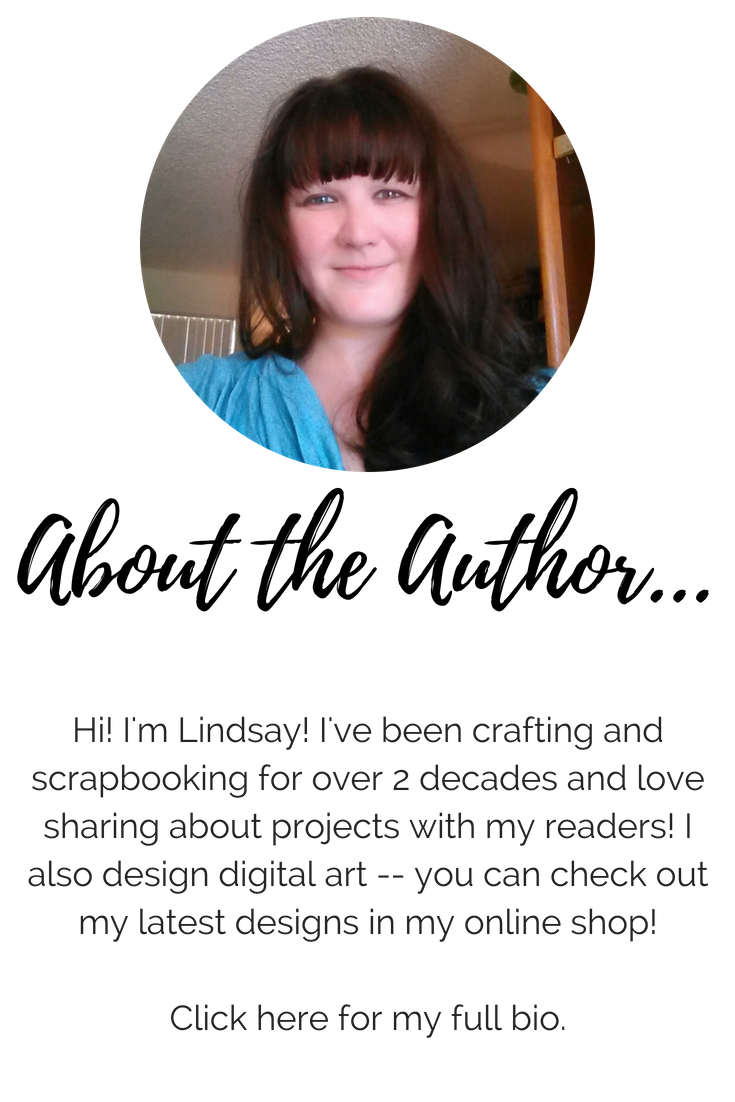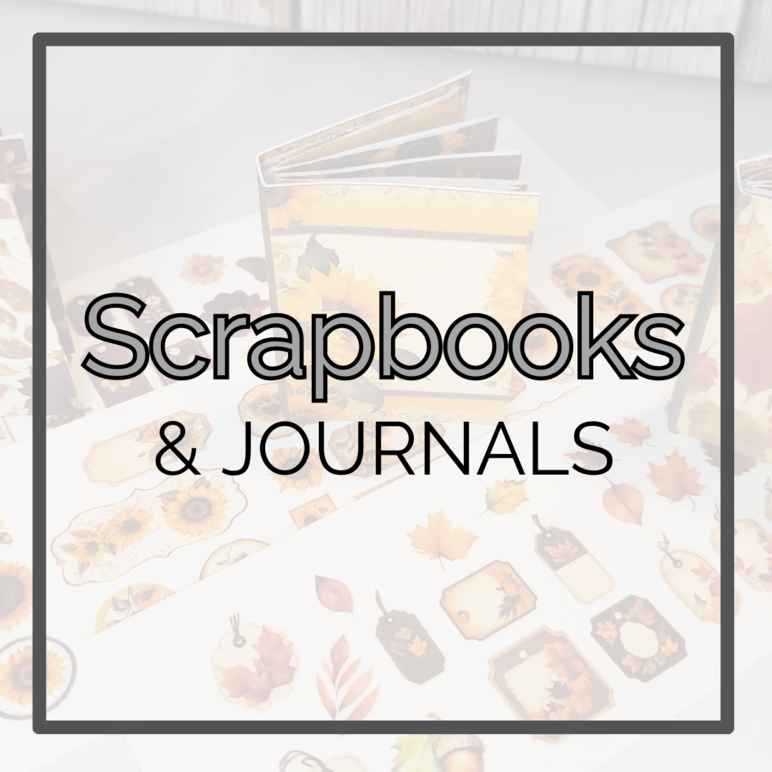Creating Digital Scrapbook Embellishments
(Using Photoshop)
Do you have memorabilia that simply won't fit into a scrapbook? Use this tutorial to turn it into a digital embellishment! Add your custom embellishments right to your digital scrapbook pages or print to add to traditional scrapbooks!
Take a high resolution picture of the item that you would like to digitalize and open it in Photoshop Elements Editor. Use the "Quick Selection Tool" to carefully select your item. Zoom in close, use a small "brush size", and go slow for accuracy. Cover small areas at a time so if you select too much, you can hit the "undo" button and just have to redo a small section.
Go to the "select" tab on the top menu and select "Inverse" to select the background only of your picture.
Click on the "Background Eraser Tool", set your "brush" size to the largest setting and use it to erase the background completely. Save your image as a "PNG" file.
Congratulations! Now your new digital embellishment is ready to be added to your project!
You might
also enjoy...
Disclaimer: Please note that some of the links in this post may be affiliate links or ads. There is no additional cost to you, but The Scrap Room will earn a small commission should you choose to purchase through those links. Click here for my full disclaimer. Thank you for your support.