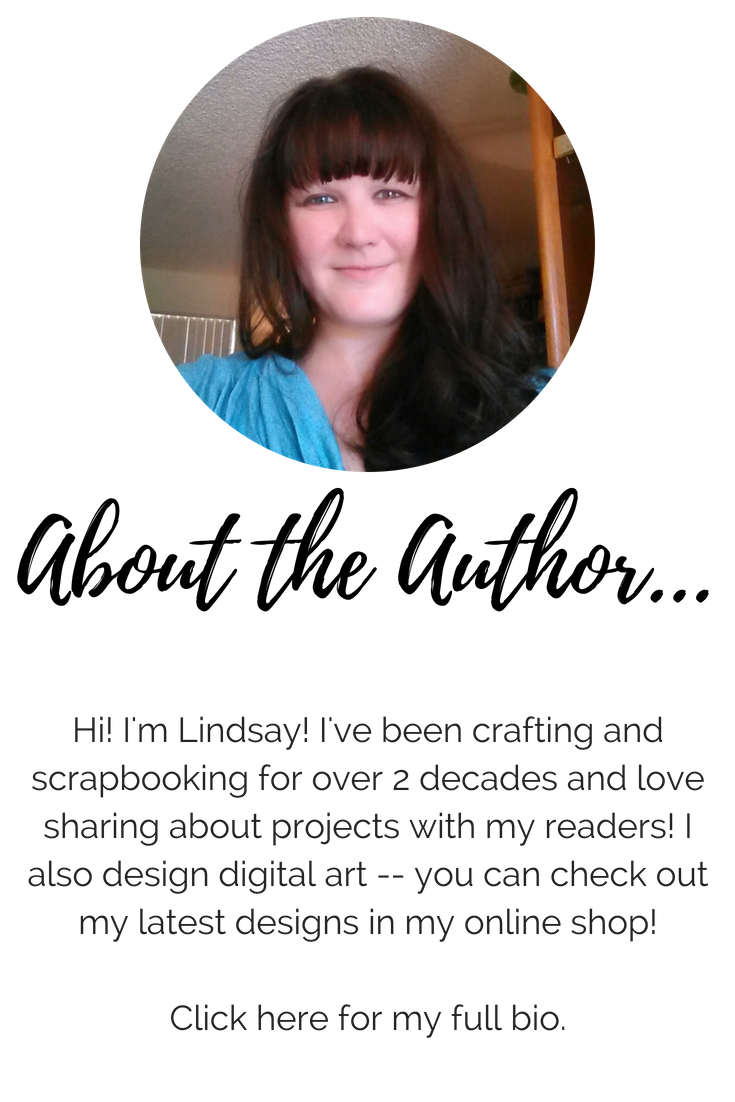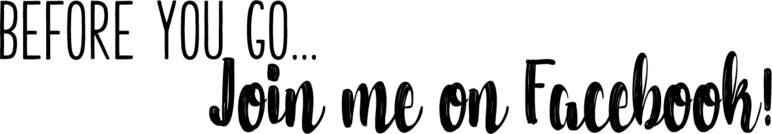You might
also enjoy...
How to Use Actions in Adobe Photoshop
Actions can save you HOURS of photo editing!
If you're new to editing using Photoshop to edit photos, or just haven't ever tried out their Actions feature, you're going to LOVE this!
Actions are programed sequences to help you do more complicated tasks with ease when using Photoshop.
If you haven't already signed up for Adobe's Photoshop, here's the link to check it out. If you're new to Adobe, you may even be eligible to try it out for FREE. They offer monthly and annual memberships, so you can commit as much or as little as you like. If you're thinking about using multiple Adobe programs, definitely look into their Creative Cloud All Apps membership. It's a much better value and gives you access to over 20 different design apps, including Adobe Illustrator, one of my other favorites that I use in a lot of tutorials around my site.
For this project, we're just going to do some really simple color enhancements to a digital photograph. For this project, I'll be using the Vibrant Landscapes Photoshop Actions Bundle by Contrastly -- it's available here, and comes with 10 different Photoshop Actions, ready to go! It's one of my very favorites for making the colors on landscape photography more vivid.
If you enjoyed my tutorial or found value in it, I'd appreciate it if you gave it a little love on social media!
Disclaimer: Please note that some of the links in this post may be affiliate links or ads. There is no additional cost to you, but The Scrap Room will earn a small commission should you choose to purchase through those links. Click here for my full disclaimer. Thank you for your support.
Here's the original photo that I'm going to be using -- if you're following along, just use one of your favorite nature or landscape shots.
In person, this sunset was so stunning, but being an amateur photographer, I just couldn't figure out how to capture all those deep colors in the photo. So I chose to use this Photoshop Actions set to spruce it up a bit after the fact.
Here's the final results of the edited photo.
| ||||||||
| ||||||||
Are you a CRAFT BLOGGER? Join my networking group here!
Below is the step-by-step video that will walk you through the entire process (It's seriously only a handle or so of clicks -- EASY!)
For those watch the video and are wondering, I went with #8. ;)
There are all kinds of different actions out there for photography that all work the same way. You can even record your own!
Even though I'm pretty handy in Photoshop myself, I still find it helpful and fun to use actions created by other digital artists. (Sometimes they save me HOURS on a project!) Below are a few others that I've fallen in love with over the years, that you might find useful as well. They can all be purchased through DesignBundles, one of my favorite sites for digital tools.
This Photoshop Actions set is great for giving your digital photos a watercolor painted appearance.
Perfect for turning your favorite family photos into special works of art to decorate your home with!
This one is pretty wild! It actually looks like things are on FIRE in your photo! Amazing!
This set is great for fun, creative works of art. The drifting embers and flames look so real!
Ever wish you could turn your digital photographs into an oil painting, but lacking in your Bob Ross skills? Here's a Photoshop Action to check out!
This action set will give your photo a brush-stroked painted look that with only a few clicks.
Want to add some DRAMA to your photos? This is the Action set for you! It will help you simulate those cinemagraphic shots Hollywood is so good at!
This is another good one for landscape photography. It can take a regular photo and really make it pop by giving it a high dynamic range, with a few simple clicks by enhancing the photos natural highlights and shadows.
Enjoy the watercolor and oil style paint actions above? This one is a bit different, but just as much fun!
This action set can turn your digital photos into realistic looking "painted" designs. Perfect for Pop art, and other bold design projects.