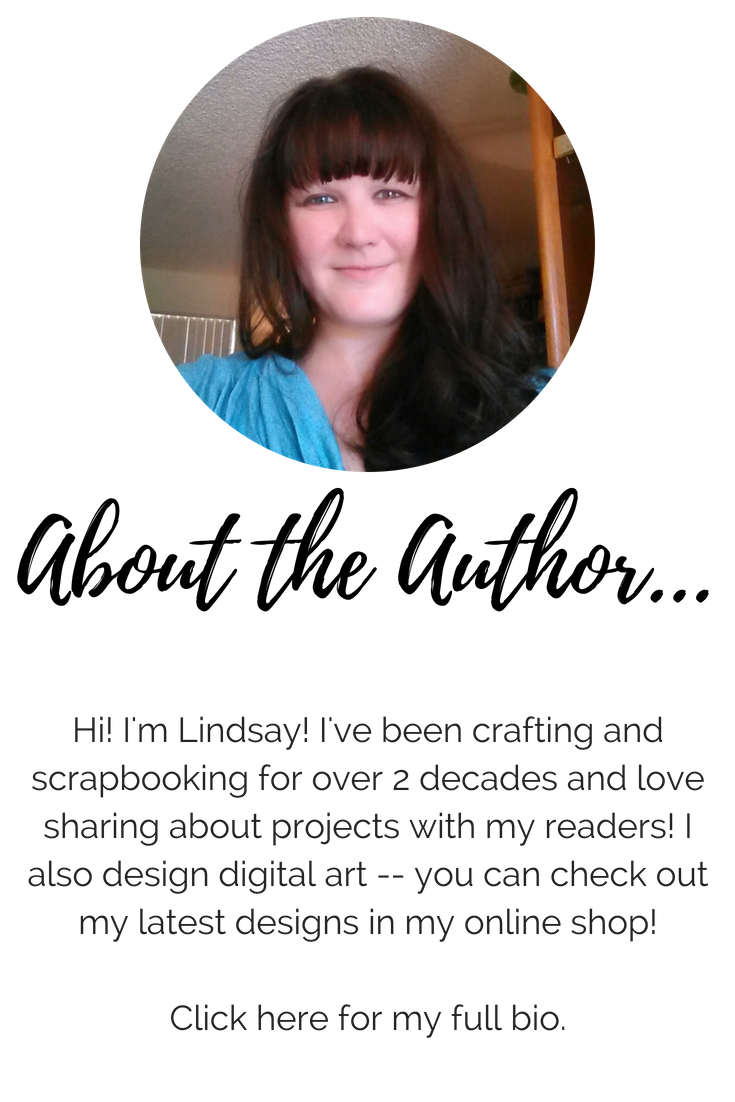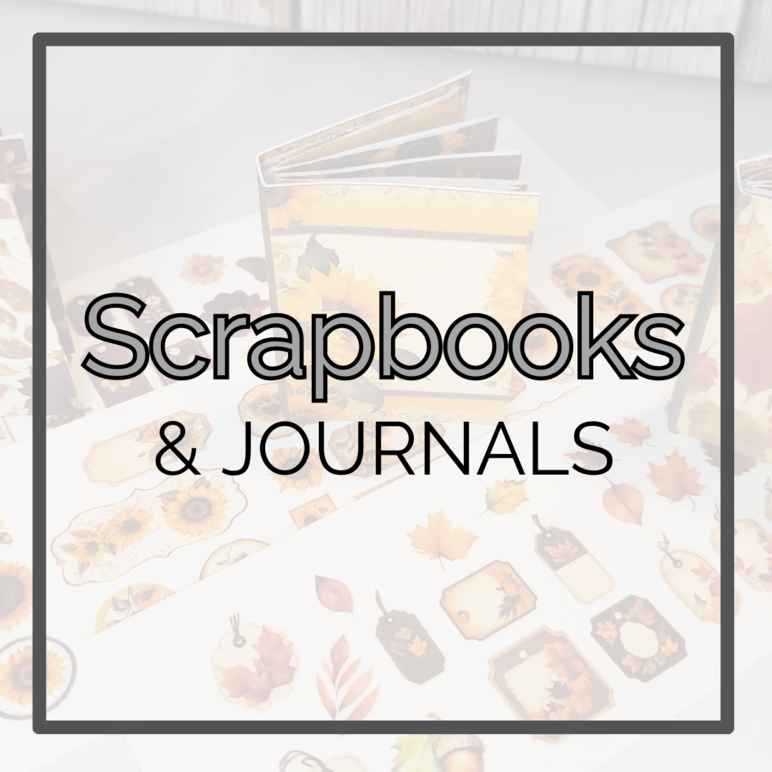Make your own envelopes at home with our simple to use A2 Envelope Template. Design on your computer or copy straight onto white or printed paper. For an envelope-lined look, use paper that is solid on one side, printed on the other, and fold with the design on the inside!
Supplies and Materials:
-8.5"x11" paper
-Computer/Printer
-Paper trimmer, scissors or craft knife with straight edge
-Permanent adhesive tape runner
This template can be printed on the front or back of the paper you are using. The provided free version of this file is in PDF format, and is non-editable. To use, simply print onto any 8.5"x11" piece of paper and cut out. To design your envelope on your computer, simply open file in any photo editing software. Add text or images as desired before printing.
Fold the bottom section up and fold the two side flaps over it, securing with the adhesive tape runner.
Print the template and cut out the envelope. I used my trusty Friskars Paper Trimmer to cut it out, then quickly curved the corners with my Round-It-All corner rounding tool.
You might
also enjoy...
Disclaimer: Please note that some of the links in this post may be affiliate links or ads. There is no additional cost to you, but The Scrap Room will earn a small commission should you choose to purchase through those links. Click here for my full disclaimer. Thank you for your support.